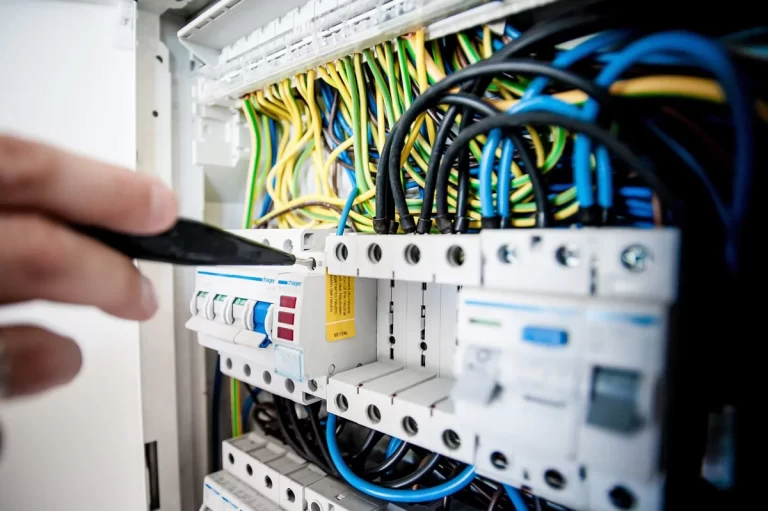Plagiarism
What is Plagiarism
What is a Plagiarism Checker: A Quick Overview of the Best Tools Available
Whenever you write anything, whether it’s a blog post, research paper, term paper, personal essay, or anything else that requires your input of written content, you’ll be required to source your content.
This means that you need to find the correct sources of information to build on and add value to your piece of writing. But what if you forget where you found a particular piece of information?
You might not even know why it’s important for you to remember it. This is where plagiarism checkers come in handy. These are software tools designed specifically to help writers check whether their content is accurate or not.
In this article, we’ll take a look at what plagiarism checkers are and how they can help writers avoid accidentally copying other people’s work, as well as catching any instances of plagiarism before anyone else sees them.

What Is A Plagiarism Checker?
Checkers for Plagiarism are online software tools that scan your content and look for any signs of plagiarism. In other words, these programs check your content for any signs that it may have been copied from another source.
These checkers will scan all the content you’re working on and provide you with a plagiarism report. They’ll let you know if what you’ve written is accurate or not. Now, these checkers aren’t foolproof.
They can’t catch every instance of plagiarism that’s out there. What they can do, however, is drastically reduce the risk of you plagiarizing by giving you a high-level report on your content.
How To Use Them
These tools are usually very easy to use. All you have to do is import your content and then paste it into the plagiarism checker’s “scanning” tab. This will look for any plagiarism signs in your content.
After that, you can export your content as a clean version or simply save it for later editing. Plagiarism checkers are usually very straightforward to use.
However, there are some things to keep in mind when using them.
First of all, a checker for plagiarism is not a spellchecker. It won’t catch every spelling error or grammar mistake you make.
Secondly, it’s better to have a clean piece of content to start with than to use a plagiarism checker. This is because they are only able to detect a small percentage of plagiarism.
Top 3 Checkers For Writers
If you’re looking for a checker that’s easy to use, reliable, and offers a wide range of features for writers, then you’ll love the Copyscape service. This is the one we use.

Grammarly
This is a checker that is both free and paid. It allows you to check your content for plagiarism, generate reports, and make use of various plagiarism-detection algorithms. You can find the best free plagiarism checker online.
Lastly, Swish is another excellent service for writers. This is a great service for both academic and commercial use.
It features a checker for plagiarism, citation generator, and plagiarism-detection algorithms.
Grammarly is the best way to proofread, and check grammar and spelling.
In addition, Grammarly can detect plagiarism and complete sentences. When you write something, a program checks for errors and suggests corrections using real-time insights from over 10 billion words analyzed. This ensures that your writing is error-free and meets all standards.
Grammarly’s AI-based technology also enables it to automatically identify plagiarism and other types of errors in your documents. Grammarly is available in more than 50 languages, making it accessible to anyone around the world. It’s available on desktops, tablets, smartphones and even in the cloud so you can access your documents anywhere you go.
Not only does Grammarly help ensure that you avoid common mistakes like typos and grammar errors, but it also gives you a better understanding of your writing style by comparing what you write with millions of other documents written by other people. You can learn how to improve your writing style and gain insight into how your writing affects others’ perceptions of you as a result of this analysis.
Here at Web Centre Plus, we do content writing for blogs in almost any niche.
Conclusion
These checkers are great tools to help writers catch any instances of plagiarism before they’re published. Beyond that, these tools can also help writers identify good content sources and avoid plagiarizing entirely.
They are quick and simple to use, making them a great way to catch any mistakes in your content before they’re published.
These programs are available as browser extensions, apps for both iOS and Android devices, and plug-ins for popular word processors.
They’re designed to scan your content and look for any sign of plagiarism. The checkers aren’t foolproof and won’t catch every instance of plagiarism.
What they can do, however, is drastically reduce the risk of you plagiarizing by giving you a high-level report on your content.
If you write articles, blog posts, or provide content writing services, then you need a Plagiarism checker.
What Do They Do?
Plagiarism is serious business. It can ruin your reputation as an author, hurt book sales and cost you readers. Fortunately, there are tools to help detect plagiarism before it goes to print.
Thankfully, there are software programs that can check for plagiarism and catchphrases, sentences or even whole paragraphs that have been copied from another source. These programs use different methods of checking for similarities in the text to determine if the same information has been presented elsewhere.
The information below explains what these online checkers do and how they work to prevent future occurrences of this unfortunate practice.
What Is Plagiarism?
Plagiarism is the act of stealing someone else’s ideas or words and representing them as your own work. While it is most commonly associated with academic writing, it can happen in any type of writing. When someone plagiarizes, they take readers away from the author they actually read and give them to the author they should have read.
This can be a disservice to the original author of the text as well as the reader, who is misled and doesn’t receive proper credit for their reading. This happens most commonly when an author doesn’t cite their sources properly or doesn’t cite sources at all, claiming their work as their own.
However, plagiarism can also occur if you accidentally use similar words or phrases as the author you are citing.
Types Of Plagiarism Checkers
There are a few different types you can use to make sure your writing is original. Word Count: This type of checker simply counts the number of words in your work and compares it to the number of words in the source material you have used.
If the numbers don’t match, something is off. Grammar: Some checkers will also check for grammatical errors in your work and compare them to those found in your sources. If the same grammatical errors appear in both pieces of writing, it is a sign of plagiarism.
Sentence Count: A few checkers for plagiarism will count the number of sentences in your work and compare that number with your sources. If there are an unusual amount of sentences in your work, it could be a sign of plagiarism.
How Do They Word?
The best checkers will use multiple methods to determine if your writing is plagiarized. While one program might only check for grammatical errors in your work, others might use a combination of word count, sentence structure and even the number of words in each sentence.
The way you select your software will determine how it determines if your writing is plagiarized.
Types Of Plagiarism Software
There are a few different types of software programs you can use to check for plagiarism.
Online Checkers: While these are relatively inexpensive, these programs are only as good as the online database they use to compare your work to other published pieces of writing.
Because of this, these programs are less reliable than others. While these are not necessarily the most reliable, they are easy to use and can be helpful to students who are just learning about citing sources.
Offline Checkers: These are considered a more reliable solution for checking for plagiarism, as their database is not as easily accessible to the public. These are more expensive, but they are more likely to catch instances of plagiarism.
Desktop Checkers: These are the most reliable programs for checking for plagiarism, as they use large databases with links to other published works. They are also the most expensive programs, but they are more likely to catch instances of plagiarism.
Final Words
No matter how careful you are when writing your next piece of work, it is possible to accidentally plagiarize. With the help of a checker, you can protect yourself and your work from these unfortunate mishaps.
If you are looking to protect your work from plagiarism, you can use online checkers to catch potential instances of plagiarism before they go to print.
Is It OK To Write Without Using A Checker?
Yes, it is perfectly fine to write without using a plagiarism checker. It is always advisable to use one when writing for the web, writing papers, essays and other academic assignments, but it is not strictly necessary.
While they can help identify any instances of plagiarism, they can also give false positives which can lead to unnecessary stress and anxiety. If you are unsure whether or not your work is original, it’s safest to take a quick look before submitting it for review.
Nonetheless, this does not mean that you should write without checking for spelling mistakes or irregular punctuation at all! You should always double-check your work before submitting it for review.
If you are still unsure about whether or not your work is original, you should consider hiring a professional writer to assist with the process.
Content writing is important for your websites and blogs. Original content is just one of the ways to get noticed online. It is also an important part of any Internet marketing or social media marketing.

Is Content Writing Risky?
Content writing is a very risky field. You need to be able to write well, and you can’t be afraid to fail. If you don’t have the right skill set, or if you don’t know what you’re doing, you could end up spending a lot of time and money on content that no one wants to read.
But there are also risks when it comes to content marketing. First, there’s the risk of getting lost in the noise of all the content out there. Next, there’s the risk of creating content that isn’t relevant to your audience. And finally, there’s the risk of creating content that’s so good it becomes difficult for people to find on their own.
So, yes, there are a lot of risks involved in content writing. But if you take these risks seriously and learn from your mistakes, you can have a successful career in this field.
There is a free plagiarism checker for students at easybib.com
SEO plagiarism checker at samallseotools.com